RocketStats
A downloadable Plugin Bakkesmod
THIS VERSION IS NO LONGER MAINTENED, PLEASE INSTALL IT WITH BAKKESPLUGINS. INSTRUCTION FOR OBS IMPLEMENTATION IS STILL THE SAME
YOU CAN NOW INSTALL THE PLUGIN WITH BAKKESPLUGINS, INSTRUCTION HERE : https://bakkesplugins.com/plugins/view/30
RocketStats is a Plugin working with bakkesmod, allowing to display some information in game and/or OBS
List of functions:
- Display of the current MMR
- Display of MMR earned/lost on the session
- Display of the current Streak
- Display of the number of Victories
- Display of the number of defeats
- Display of the estimated Rank
All its functionality is linked to the chosen game mode and is retained if the game mode is changed
Two display modes are available:
Display in play:
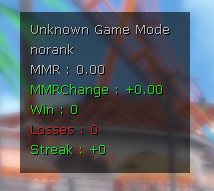
The information displayed is completely scalable and can be enabled/disabled from the BakkedMod options:
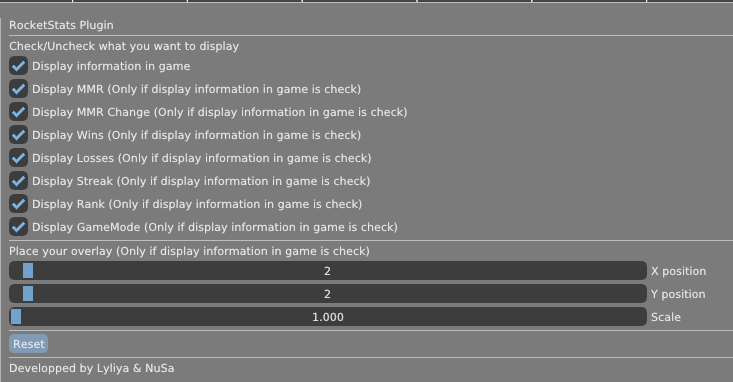
OBS integration:

You can animate a logo when you boost:

You can come and ask your questions or discuss with the community in our discord.

You can also follow us on our social networks:
- NuSa, developer: https://twitter.com/NuSa_yt
- Lyliya, developer: https://twitter.com/Lyliiya
- Rimey, Videomaker: https://twitter.com/Rimey_
We thank:
- Maylie for ideas and support: https://twitter.com/Maylie_2298 , https://www.twitch.tv/Maylie_tv
- Ekon for tests: https://twitter.com/EkonRL , https://www.twitch.tv/ekonrl
- Fuury for tests: https://twitter.com/FuuRy_Off , https://www.twitch.tv/FuuRy_Off
This plugin is provided for free, but if you like our work, you can support us at the following address: https://www.paypal.me/rocketstats or by sending BTC (only BTC) at 19qWGhpFTc5E9t9gvBYRyNK5ybdR8BioyK
| Status | Released |
| Category | Game mod |
| Rating | Rated 5.0 out of 5 stars (2 total ratings) |
| Author | RocketStats |
| Tags | bakkesmod, mmr, obs, plugin, rocketleague |
| Asset license | Creative Commons Attribution_NonCommercial_NoDerivatives v4.0 International |
Download
Install instructions
Installation :
Once the zip has been downloaded and extracted, here is what you have:

To install the plugin simply copy the "plugins" and "RocketStats" folder into your bakkesmod folder.
Your bakkesmod folder is in your Steam folder
"<your_hard_disk>:\Steam\steamapps\common\rocketleague\Binaries\Win32\bakkesmod"
Then you have to go to the "cfg" folder located in the bakkesmod folder (path just above) edit your "plugin.cfg" file with your text editor to write "plugin load rocketstats" and save.
Use on OBS:
To display the plugin on OBS you will find the file "RL_overlay.mov" (see 1st screen). The font use for this overlay is "Azonix Regular": https://www.dafont.com/azonix.font
Make a "media source" check "Local file" and point to where you stored the video "RL_overlay.mov" or your own overlay.
Keep in mind that "RL_overlay.mov" is an example of what you can do, let your imagination create the overlay you love ! ;)
To display data such as win, loose, streak and MMRChange, make a "Text" source check "Read from a file"
To do this, the text files are located in your folder "bakkesmod/RocketStats"
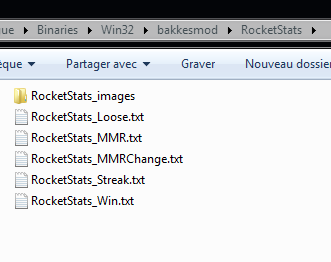
To display the image of your rank you need to make a "Browser" source to configure like this:
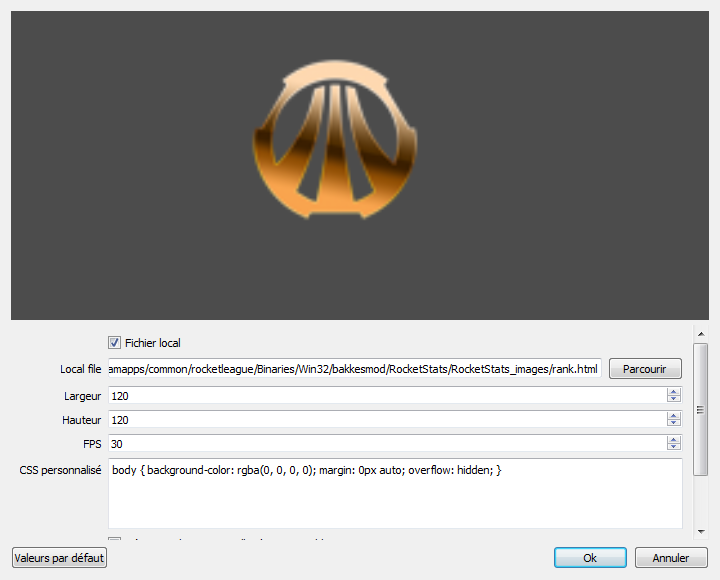
The file is in your "bakkesmod\RocketStats\RocketStats\RocketStats_images" folder and is names is "rank.html"
Same principle for the boost, Browser source

The file is in your "bakkesmod\RocketStats\RocketStats\RocketStats_images" folder and is names is "boost.html"
Of course it is possible to change the logo displayed to put yours, you need two videos in the format ".webm" one named "boost.webm" and one "noboost.webm".
